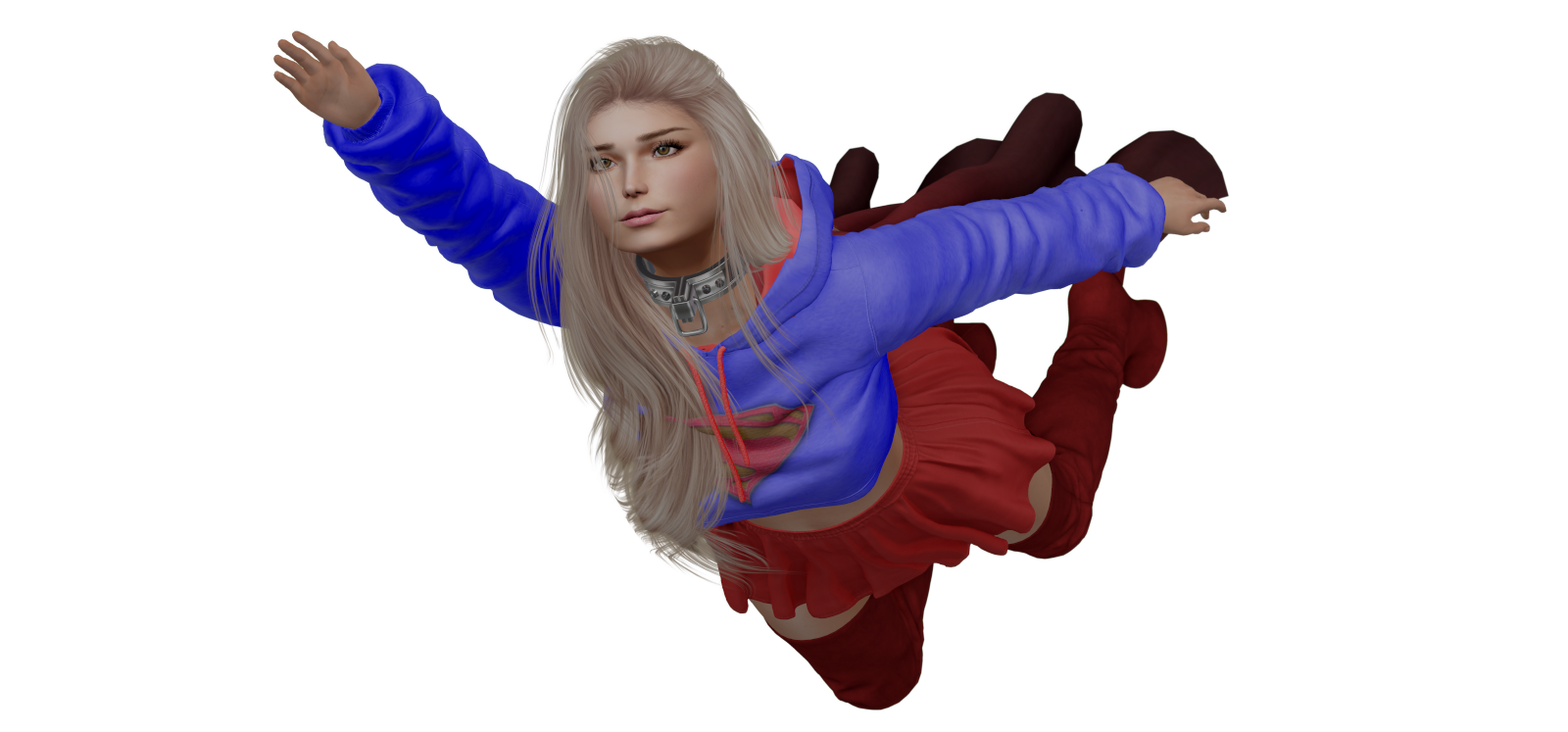
Movement is a quintessential skill of many ponyplay activities and mastering the intricacies and quirks of SecondLife's movement system is one of the most important things you can do to refine your skills in any activities from Steeples to Silent Dressage. Throughout this page we hope to provide a collection of tricks and tips to help you really get the most out of your time and refine your skills.
¶ Buttgrab
Buttgrabbing is a skill used within ponyplay to help with maybe different aspects of play. Executing a buttgrab allows the pony to move their camera on a pivot while they walk/run using the movement keys of their choice, this is especially helpful for activities that require elegant and precise movements such as Flower Dressage and Slalom. Despite this, buttgrab can be an unhelpful skill for some ponies who prefer to remain in Mouselook, so as a Groom or Trainer you should always keep this fact in mind and not force the pony to use a movement method they are uncomfortable with.
To initiate a buttgrab is simple, click a non interactive part of your body and hold (it does not necessarily need to be your butt), then as you begin to move around use your mouse to swivel the camera. Obviously, spankers and lockable items are considered interactive and you will be unable to buttgrab with them. In the event you are covered head to toe in interactable items, you can instead click and hold your nameplate to begin a buttgrab.

¶ Disable Flying on Hold
¶ Catznip
To disable jumping on holding the assigned key you can do the following on Catznip.
First, access the movement setting of the viewer by going to Me > Preferences, once the menu box appears then press Move & View.
Part way down the page you will find a check box to disable flying when the jump key is held.
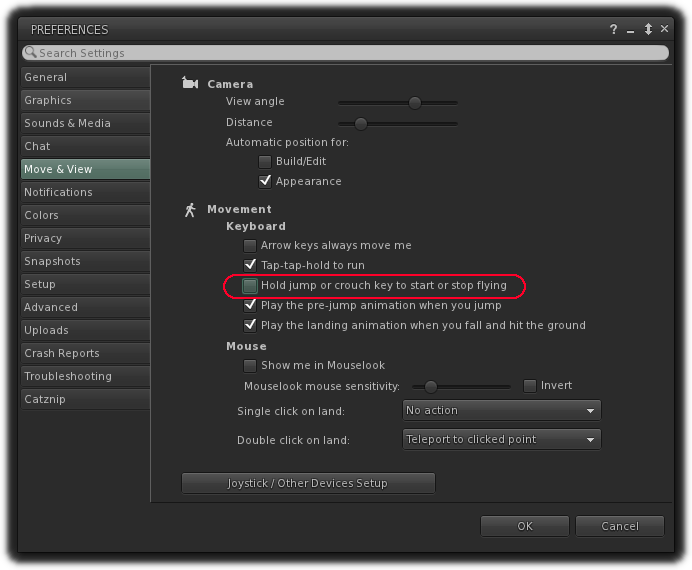
¶ Default SecondLife Viewer / Marine's RLV
To disable flying on holding the jumping key you can do the following on the default SecondLife and Marine RLV viewers.
First, access the movement setting of the viewer by going to Me > Preferences, once the menu box appears then press Move & View.
Part way down the page you will find a check box to disable flying when the jump key is held.
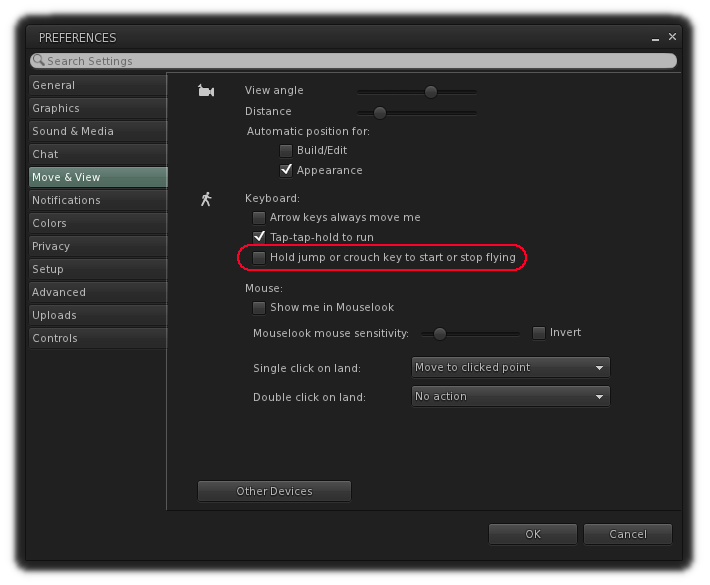
¶ Firestorm
To disable jumping on holding the assigned key you can do the following on Firestorm.
First, access the movement setting of the viewer by going to Avatar > Preferences, once the menu box appears then press Move & View and then from here press the Movement tab.
Part way down the page you will find a check box to disable flying when the jump key is held.
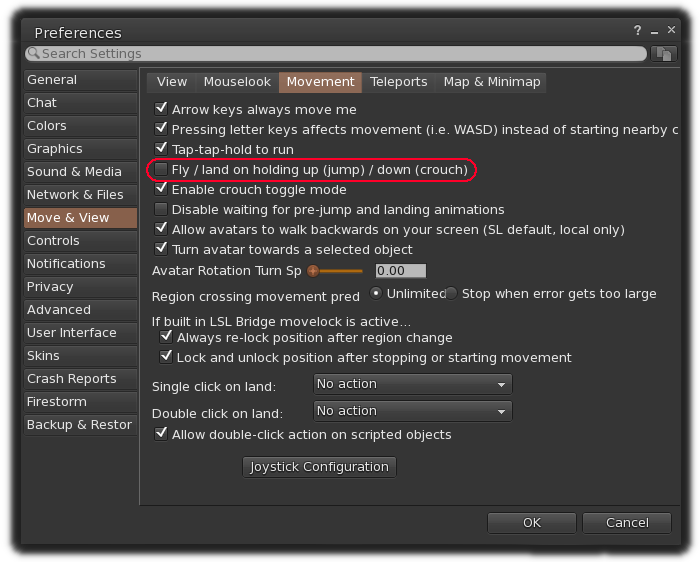
¶ Kokua
To disable jumping on holding the assigned key you can do the following on Kokua.
First, access the movement setting of the viewer by going to Me > Preferences, once the menu box appears then press Move & View.
Part way down the page you will find a check box to disable flying when the jump key is held.
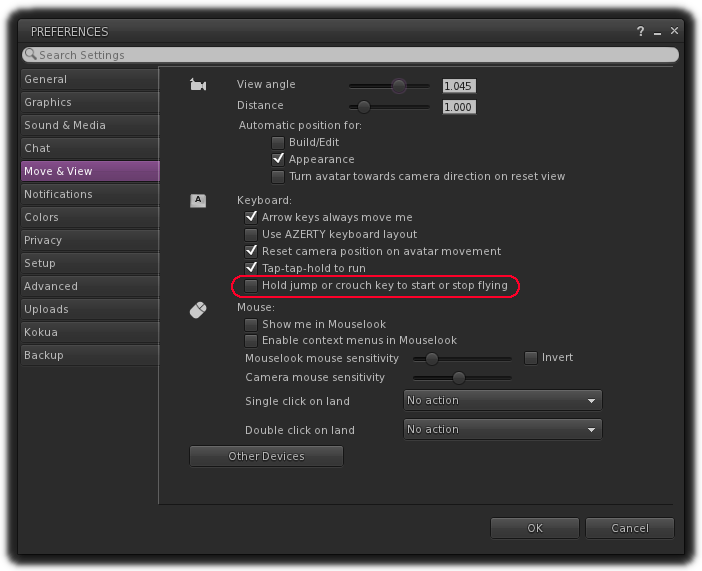
¶ Walking backward
¶ Firestorm
To be able to walk backward, and to see others walking backward, you can do the following in Firestorm.
First, access the movement setting of the viewer by going to Avatar > Preferences, once the menu box appears then press Move & View and then from here press the Movement tab.
Part way down the page you will find a check box to allow avatars to walk backward on your screen.
Now, to actually walk backward, you need to press both UP and Down arrows (or W and S) at the same time and hold them. Then, release the UP arrow and you will start walking backward.