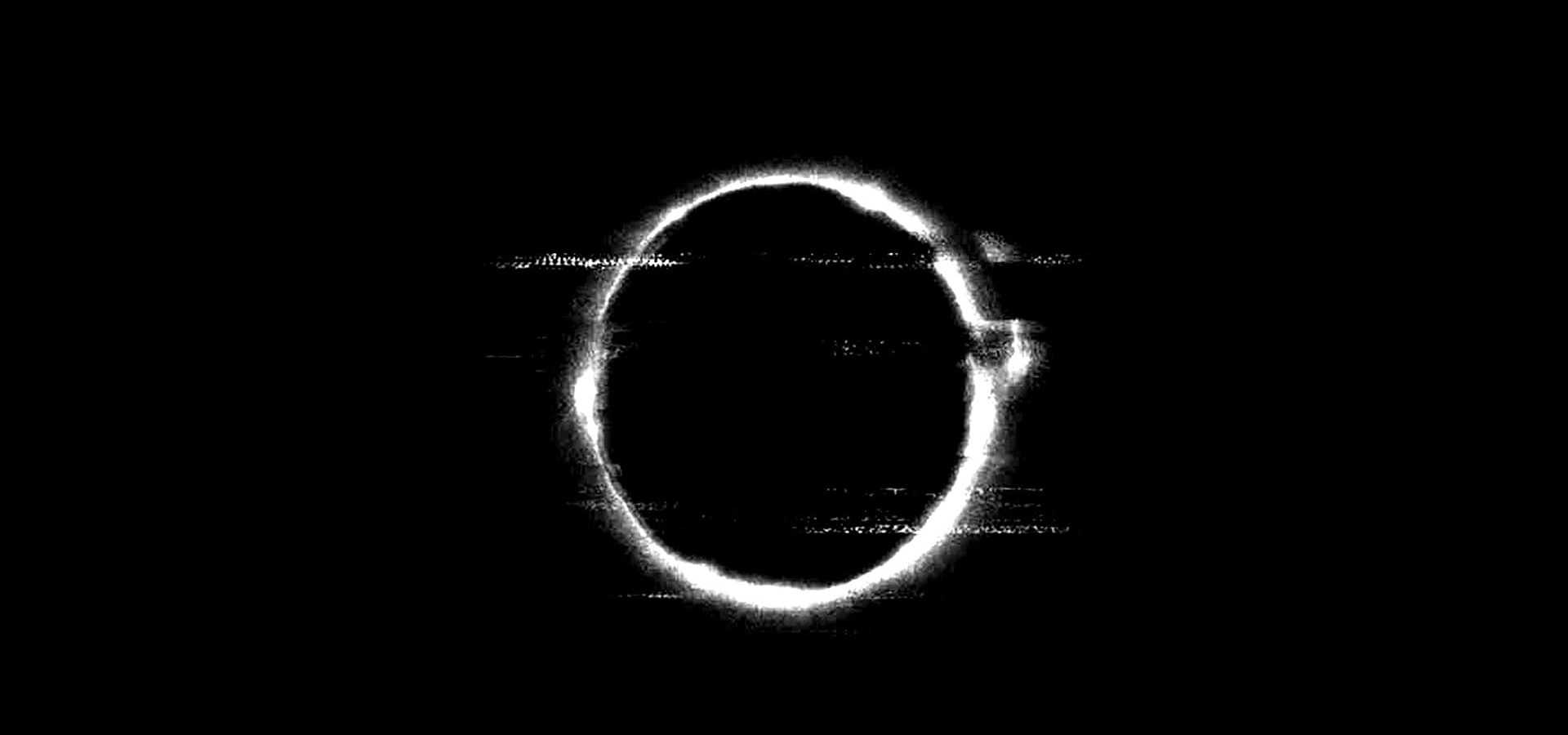
The TT Nose Ring is a piece of iron that supports the grooms and trainers with maintaining discipline with ponies that was made by Tricky Trouble (cainess) the Godmother of Ponifia and a Tall Tails Trainer. It's a device that mirrors major functions of well known collars and amongst other things, it designates a pony as belonging to the Tall Tails Stable. Having said that, at present the TT edition of the Nose Ring is available only for TT members and is free.
The ring uses TT Access, which is TT's permission's system. It means that all grooms and trainers will have access (though not necessarily equal) to the device.
¶ From The Developer
I am glad to give you this device as an outcome of my work to enhance your experience as a pony in the Tall Tails' Stable. I hope you will use it well and enjoy it. Please note, that it's still a beta version and entire project is not as mature as the similar ones on the market. However I prefered to give you "something" earlier, instead of building the expectations that I won't be able to fulfil.
I had two goals in mind. First, I wanted to make you suffer and I needed a tool for that. Second, TT was missing it.
The item is for free. I haven't done it for the money. However, I won't be offended by a donation or a good word, but please, don't feel obligated, it would be embarassing to me if you do.
I count on your feedback and any feedback is welcomed. You can say, you don't like it... I will refund :P
- Tricky Trouble (cainess)
¶ Access and Configuration
To access the ring's menu you can either click it or use chat commands for specific interactions.
¶ Chat Commands

The command line feature will be extended in the future. For now it is possible to open the menu or leash a wearer via the commandline. The command looks like:
/7<prefix> <command>
Note the space between prefix and command is important until version 1.0.6, from the version 1.1.0 this space should not be present and /7<prefix><command> should be used instead.
<prefix> by default is two first letters of login. You can change your prefix by accessing the notecard "config.cfg" inside the ring and writing your desired prefix in it like this: prefix: <prefix>
It is possible to use * as the prefix. This will apply the command to all nearby devices in chat range. Be careful with this as you may accidentally affect another nose ring unintentionally.
Commands:
- menu
- leash
- unleash
- panic
- callme
- stopcallingme
If a wearer can't access their menu it is possible to say /7panic to panic. As this is a command functional only for the wearer it does not use a prefix.
The renamer can be used on a locked or unlocked ring. It is set by chat commands but like the Panic command, it works without the prefix because it is an owner only command. A trainer cannot set it currently. The commands for the renamer are:
/7callme <name>
/7stopcallingme
¶ Configuration
Through the use of a notecard in the nose ring named “config.cfg” a number of things can be preconfigured such as granting automatic consent for the marehearing and mare/mare_ml presets.
consent_unhearing: <yes/no>
consent_preset_mare: <yes/no>
consent_preset_mare_ml: <yes/no>
¶ Features
¶ Lock
Be careful! You can lock yourself, but you cannot unlock yourself after and will require a Groom or Trainer to help you. Please note that a wearer only has limited access to their own device.
¶ Panic
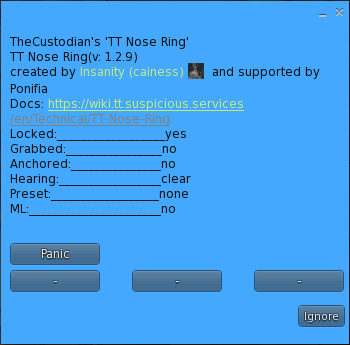
Panic resets your nose ring and will allow you to take it off. Please don't overuse it unless you are stuck. The panic button's behavior will be subject to change as versions become more stable. At present, the main reason behind the panic button is that the TT Nose Ring is still in active development and therefore is not as mature as other products and you may be experience some bugs. However a panic button will always exist in some form on the device.
Note: It's noisy, you can't panic quietly and there is currently a 100m Shout on panic to allow trainers and grooms to come check up on you.
Please also be aware that Panic is now capable of being disabled. To this, simply add panic: off as a line to the config.cfg notecard contained in the ring.
¶ Leash
Every pony knows what a leash is. The main goal when designing the UI was easy access for a trainer. Hence, the "Grab" button is on the first menu's side.
¶ Grabbing pony
The pony must be free or leashed to an object:
Method I (menu)
- Open menu.
- Press "Grab" button.
Method II (commandline)
<prefix> leash
¶ Unleashing pony
The pony must be grabbed or leashed to an object:
Method I (menu)
- Open menu.
- Press "Unleash" button.
Method II (commandline)
<prefix> unleash
¶ Leashing pony to an object
- Grab the leash.
- Click a lockmeister compatible item.
- Choose a length.
¶ Changing mode
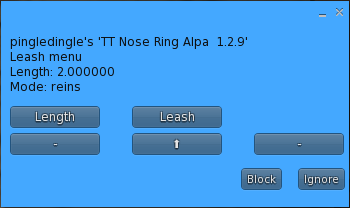
The leash can appear in one of two styles: Either with the leash coming from the nosering or from the pony's bridle in the style of reins. The reins comes from invisible prims that can be adjusted to fit your bridle. Most common bridles are usually attached to the nose attachment point just like the ring, so the nose rings leash prims will mirror the movements of the bridle exactly.
A pony must be unleashed.
- Open the Nose Ring menu.
- Press "Leash" to open the Leash submenu, pictured right.
- Depending on current mode, choose "leash" for simple leash or "reins" for a more traditional pony style.
- A third “External” mode is available. You must be wearing an attachment configured as a leashing point using The Tall Tails Tack system (TTTT). The ring's leash will then connect to this attachment.
Additional info about the leash:
- A leashed pony is prevented from teleporting but can be teleported by the leash holder.
- A leashed pony can't refuse a teleport request from the leash holder.
- if the leash holder is absent for 30 seconds, the leash resets and releases the pony. (This grace period is meant for sim crossings not relogging.)
¶ Presets
Presets allow Trainers to apply pre-configured setups for TT Nose Ring's behavior and restrictions. The presets resets on login with a 30 minute grace period. It means that if preset A gives you restrictions a1, a2, a3. And someone lifted a3 so you have only a1 and a2 remaining. When you log out and log in after the grace period, you will have a3 automatically re-applied. However, additional restrictions not used in the preset are retained and are not reset between relogs. Please be aware that at present, preset controls are only available to Trainers and not to Grooms.
¶ Implemented presets
- None - This means that no preset is applied. This is the default behaviour on lock.
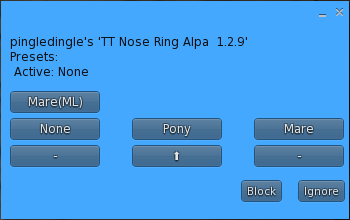
- Pony - The main goal for the pony preset is to strip TT Members from TT Access. They can't access the others ponies gear. Hence, this preset is not very restrictive. Only some basic rlv restrictions are applied as touchattachother, fartouch and fly.
- Filly - This preset is a mid-point between Pony and Mare for those who wish to have more restrictions without the isolation.
- Mare - This is preset contains a much heavier set of restrictions such as restricting the camera to within 3 metres of the pony and implements marehearing (detailed below).
- Mare✂ - This preset is essentially the same as Mare but instead of Mare-Hearing, Shuffle is applied instead.
- Mare(ML) - This preset is essentially the same as Mare but the camera limit of 3 metres is further reduced with forced mouselook (removal of forced mouselook does not remove the 3 metre camera limit).
There are whispers of another preset even beyond these however, no-one has yet been able to confirm or deny it's existence.
| Presets - ✔️=Available / ❌=Blocked | |||||
|---|---|---|---|---|---|
| RLV Restriction | Pony | Filly | Mare | Mare✂ | Mare(ML) |
| Fly | ❌ | ❌ | ❌ | ❌ | ❌ |
| Far Touch | ❌ | ❌ | ❌ | ❌ | ❌ |
| Touch World | ✔️ | ✔️ | ❌ | ❌ | ❌ |
| Touch Attach Self | ✔️ | ❌ | ❌ | ❌ | ❌ |
| Touch Attach Other | ❌ | ❌ | ❌ | ❌ | ❌ |
| Touch HUD | ✔️ | ✔️ | ✔️ | ✔️ | ✔️ |
| Inventory | ✔️ | ❌ | ❌ | ❌ | ❌ |
| 3m Camera Distance | ✔️ | ✔️ | ❌ | ❌ | ❌ |
| 3rd Person Camera | ✔️ | ✔️ | ✔️ | ✔️ | ❌ |
| Notecards | ✔️ | ❌ | ❌ | ❌ | ❌ |
| Textures | ✔️ | ❌ | ❌ | ❌ | ❌ |
| Edit | ✔️ | ❌ | ❌ | ❌ | ❌ |
| Rez | ✔️ | ❌ | ❌ | ❌ | ❌ |
| Scripts | ✔️ | ❌ | ❌ | ❌ | ❌ |
| Chat Shout | ✔️ | ✔️ | ❌ | ❌ | ❌ |
| Chat Normal | ✔️ | ✔️ | ❌ | ❌ | ❌ |
| Chat Whisper | ✔️ | ✔️ | ✔️ | ✔️ | ✔️ |
| Start IM | ✔️ | ❌ | ❌ | ❌ | ❌ |
| Send IM | ✔️ | ✔️ | ❌ | ❌ | ❌ |
| Receive IM | ✔️ | ✔️ | ✔️ | ✔️ | ✔️ |
| TP Location | ✔️ | ❌ | ❌ | ❌ | ❌ |
| TP Local | ✔️ | ❌ | ❌ | ❌ | ❌ |
| TP Lure | ✔️ | ❌ | ❌ | ❌ | ❌ |
| TP Landmark | ✔️ | ❌ | ❌ | ❌ | ❌ |
| Far Sit | ✔️ | ✔️ | ❌ | ❌ | ❌ |
| Show World Map | ✔️ | ❌ | ❌ | ❌ | ❌ |
| Show Minimap | ✔️ | ❌ | ❌ | ❌ | ❌ |
| Show Location | ✔️ | ❌ | ❌ | ❌ | ❌ |
| Show Nametags | ✔️ | ✔️ | ❌ | ❌ | ❌ |
| Show Hovertext World | ✔️ | ✔️ | ❌ | ❌ | ❌ |
| Show Hovertext HUD | ✔️ | ✔️ | ✔️ | ✔️ | ✔️ |
| Show Nearby | ✔️ | ❌ | ❌ | ❌ | ❌ |
| Send Channel | ✔️ | ✔️ | ❌ | ❌ | ❌ |
| Mare-Hearing | Inactive | Inactive | Active | Inactive | Active |
| Shuffle-Hearing | Inactive | Inactive | Inactive | Active | Inactive |
Important info
Please be aware that the Mare(ML) and Mare presets require a wearers consent to implement. The consent must be given once per session. It means that if a wearer gives the consent, then it's valid until the wearer relogs. The menu's operator must wait for consent to be either granted or denied to have the menu return.Note: A wearer can set permanent consent by opening the config.cfg notecard inside the ring and adding the either or both of the relevant lines below:
consent_preset_mare_ml: yes
consent_preset_mare: yes
¶ Shortcuts
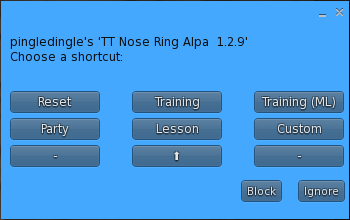
Shortcuts are quite literally as they name sounds, a fast way to toggle a number of restrictions all at once to temporarily modify a preset. Please bear in mind that a shortcut is “stateless”. This means you do not enter a “Training” mode for example, you simply rapidly untoggle a number already applied restrictions. If a wearer has a shortcut applied to reduce restrictions for training or lessons and log off and log on after a grace period, then the changes made by the shortcut are removed. The idea behind shortcuts is to avoid frequent preset changes or heavy adjustments of RLV to make mares and ponies easier to train.
Implemented Shortcuts:
No Preset Shortcuts:
- Training: TOUCHATTACHSELF, FLY
Pony Shortcuts:
- Training: FARTOUCH, TOUCHATTACHSELF, TOUCHATTACHOTHER, FLY, STARTIM, TPLOCAL, TPLM, TPLURE, CHATSPEECH
- Lesson: TOUCHATTACHOTHER, FLY, TPLOCAL, TPLM, TPLURE
- Party: FARTOUCH, FLY, CHATSPEECH
Mare Shortcuts:
- Training: FARTOUCH, TOUCHATTACHSELF, TOUCHATTACHOTHER, FLY, SHOWLOC, SHOWMINIMAP, SHOWWORLDMAP, SHOWNEARBY, STARTIM, SHOWHOVERTEXTWORLD, TPLOCAL, TPLM, TPLURE, CHATSPEECH, CAM_LIMIT = 3m
- Lesson: TOUCHATTACHOTHER, FLY, TPLOCAL, TPLM, TPLURE
- Party: FARTOUCH, TOUCHATTACHSELF, FLY, SHOWLOC, SHOWMINIMAP, SHOWWORLDMAP, TPLOCAL, TPLM, TPLURE, CHATSPEECH, CAM_LIMIT = 3m
Any versions with (ML) in the name will also apply a mouselook restriction. There is also a reset option to revert all changes made by shortcuts back to the original preset default.
¶ Store
The "Store" button allows an operator to store pony in its home leash point. To use the Store button, a wearer has to have the store and leash point set first.
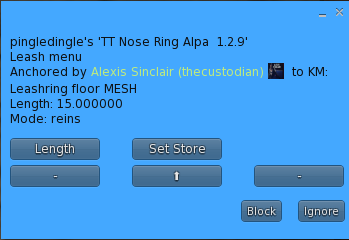
To set the leash point:
- Leash the pony to the leash point.
- Open the Nose Ring menu.
- Open "Leash" submenu.
- Press "Set Store".
⚠️ Note: At present, the "Set Store" button is only visible to Trainers, not Grooms.
If the leash point is set, you can just press button to store the wearer. The wearer will be teleported to the point they were standing during setting the point then they will be leashed to the point.
The Store button has some limitations to be aware of:
If any other device prevents teleporting (e.g. locked RR ankle cuffs) the store attempt will fail informing you that it's impossible to store the wearer.
The storing phases works on timer events. If SL is performing badly or the sim is very laggy, it may have undefined behaviour. In these cases, either try again or manually store the pony.
¶ Hearing
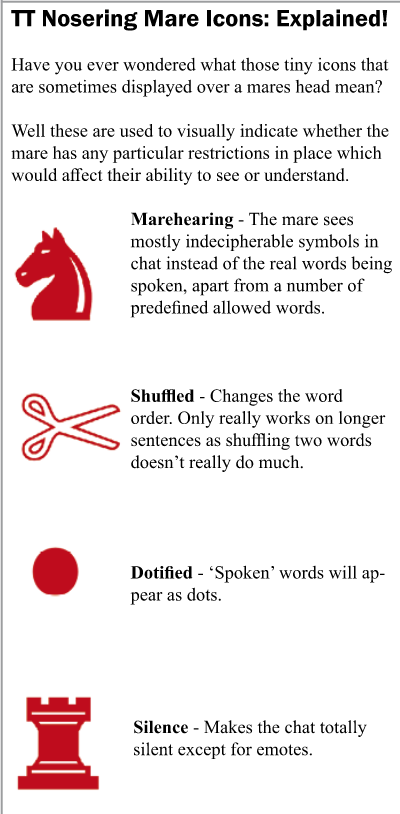
Hearing is designed to mess with a wearer's local chat. We have three options to choose:
- Shuffled - Randomises the word order. Only really impactful for longer sentences as shuffling two words won't do much.
Example: “This is an example of what shuffle hearing sounds like" becomes “what is like example hearing shuffle This of an sounds” - Dotified - “Spoken" words will appear as dots.
- Silence - Makes the chat totally silent except for emotes.
- Marehearing - Only allows a wearer to read indecipherable symbols in chat instead of the real words being spoken, aside from a frozen set of pre-defined words listed below. For convenience, the menu will also inform an operator what words a wearer can hear, directly from the hearing menu.
Example: “This is an example of what marehearing sounds like” becomes “ᶞᶟᶡᶣ ᵡʱ ᵝᵞ ᶦᶧᶨᶩᶪᶫ ᶱᶲ ᶡᶣᶤᶥ ᶩᶪᶫᶬᶭᶮ ᶣᶤᶥᶦᶧᶨ ʵʶʷʸ”
| Audible Words for Mares | |||||||||||||
|---|---|---|---|---|---|---|---|---|---|---|---|---|---|
| , | . | | | ? | ! | $ | apple | silly | pony | mare | animal | dumb | lap | apples |
| sillies | ponies | mares | animals | trainer | trainers | groom | pit | water | cow | moo | puppy | puppies | punish |
| whip | run | walk | go | stay | heel | come | follow | left | right | back | stall | stable | pod |
| ponifia | ponizei | leash | butt | sugar | vodka | 1 | 2 | 3 | 4 | 5 | 6 | 7 | 8 |
| 9 | 0 | ready | stop | filly | up | good | wrong | naprzód | w | lewo | prawo | stój | stójcie |
| noga | do | mnie | szybciej | wolniej | chodź | chodźcie | zgodnie | z | ruchem | wskazówek | zegara | przeciwnie | ruchu |
Important notes to marehearing
- Marehearing requires consent like the mare presets. It is possible to add permament consent by opening the config.cfg notecard and writing:
consent_marehearing: yes⚠️ Note: if you gave consent for a Mare preset, that preset will apply the marehearing without requesting additional consent for mareharing. However applying the marehearing directly via the Hearing menu will still require consent even if you gave consent for the mare mode.
- If you emote
/me waves and says "hello". Everything surrounded by "" will be hidden.- You can surround a word with ** to make a mare understand it.
- ((OOC)) is never hidden but to train a mare it is reccomended that you use ** instead as this is treated as IC.
¶ Vision
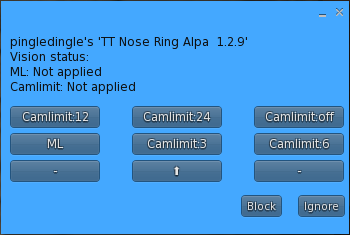
At this time only forced ML and camera distance limits are implemented.
When a camlimit restriction is active, it prevents the user from moving the camera too far from the avatar, either with the mouse wheel or when focusing with the Alt key. The ML option uses this same restriction, albeit with the distance set to 0, which forces the avatar to stay in Mouselook. Please note, some viewers do not support a true mouselook force and so will simply lock the camera inside the avatars head. In these instances, a manual change to true mouselook (usually via the M key) will be required.
Please be aware, if several objects issue this restriction, the viewer retains the smallest value of all. This does not impact scripts that move the camera themselves, though.
¶ RLV
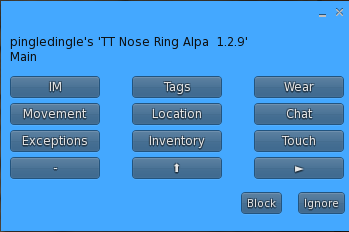
RLV allows an operator to apply RLV restrictions manually. These restrictions are persistent on relog. However, do be aware that presets may change them. It's important to understand that presets take priority over rlv management and changing a setting already managed by a preset will cause this change to be reverted on relog.
Exceptions:
For now the only implemented exceptions are IM related. However, it is possible to add others to the exception list by providing any avatar UUID via the dialog box.
Security
The restrictions in RLV management are not secure (however recvchat is secure when implemented by the marehearing). This may or may not change in future pending feedback. Exceptions from other devices will cancel some restrictions. If something seems broken, check exceptions with by IMing the wearer @except.
¶ Relay
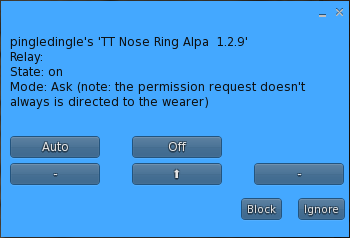
The Nose Ring also includes a built-in Relay. This can be disabled should you prefer to use your own however this relay includes a few unique changes to make it stand out over other options. For example, decisions on accepting restrictions are not exclusively the choice of the wearer. If a pony is leashed via the Nose Ring and a restriction prompt is triggered, the option will be sent to the leashholder. This is to assist in things such as hitching ponies up to carts.
Auto: All restriction requests will be automatically and immediately accepted.
Ask: The pony is asked for their consent to accept restrictions except when they are leashed, in these instances, the prompt is presented to the leash-holder to accept or decline.
Off: Nose Ring Relay is disabled, allowing the use of other relays or no relay at all.
This can also be pre-configured in the config.cfg notecard with the following command relay_mode: <ask/auto/off>
¶ Tack
In a nutshell, the tack feature allows you to remove all of the scripts from you favourite devices, replace it with only one plugin and after some configuration, manage them entirely within the TT Nose Ring itself.
The main idea behind this is that a lot of these devices have many amazing features but most of those features are not used in ponyplay at all. For example, we don't really need individual RLV restriction management in all of our attachements. However, we need some of them. We needs the cuffs to be hobbled or hogtied and a bridle to be gagged. On the other hand, we only need one gag option and not a range of strictness levels.
The tack allows you to define your own commands that will be gathered to TT Nose Rings. Those commands allow you to define how parts of your tack will look like, what effects will be applied, what will be attached, what animations or sounds played.
For more information on this feature, we recommend you read through it's own dedicated page here.
¶ Menu
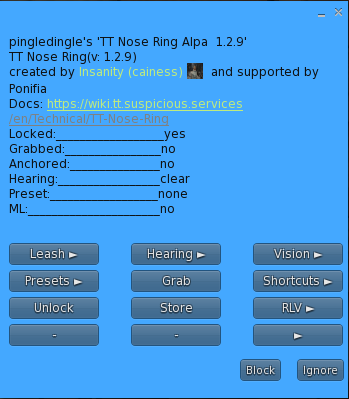
Button visibility differs depending on the permissions and role of an operator. The buttons marked with the ► sign indicate that this button contains a submenu.
Only one operator may operate the device at the same time. The menu expires when someone else accesses the device. Hence, if the menu doesn't reappear after you press the button and the action seems be ignored, it's very possible that someone else clicked the device and took over the menu in the meantime.